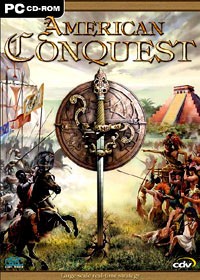Did you ever fight a battle with 16,000 infantry, cavalry, and artillery units, all supported by warship fire - at once? Imagine dozens of these conflicts, fought in thrilling campaigns spanning America's fascinating history - and you've got American Conquest. The game spans the period from 1492 (Columbus's discovery of America) up to 1813 (development of the United States and their struggles against British hegemony).
Screenshot :
Tested 100 % Work
Minimum System Requirements :
- Windows 98, 2000, ME, XP
- 1 MB Video Card
- 64 MB RAM
- 1.3 GB Hard Drive
- Pentium 2 45O MH
( Maybe Not Recommended For Windows 7 )
Download Here :
How To Install :
1. Download American Conquest : 3 Centuries Of War
2. You Will Need Power ISO or Daemon Tools To Extract It
3. Extract American Conquest Folder From American Conquest.iso
Using Power ISO or Daemon Tools
4. Open Folder American Conquest
5. Run Setup.exe
6. Click Next / Accept & Select Directories To Install It
7. Wait Process Until Finish
8. After Finish Don''t Play It
9. Open Folder American Conquest ( The Setup Placed )
10. Open Crack ( You Will See cmd.exe )
11. Copy cmd.exe To Folder Where You Install American Conquest
12. If You See Notice Just Click Replace
How To Play :
( If You Using Resolution 1024 x 600 Follow This Instructions )
A. For Windows XP :
1. Right Click On Your Desktop
2. Clcik Properties
3. Click Setting
4. Click Advance
5. Click Monitor
6. Click Uncheck Hides Modes That This Monitor
Cannot Display
7. Click Ok ( You Will Go Back To Setting Menu )
8. You Will See Screen Resolution Box ( Under Display Box )
9. Scroll It Until Reach 1024 by 768 ( It's Minimum Resolution
Of American Conquest
10. Click Ok ( Your Dektop Screen Will Scroll Up & Down )
11. Run American Conquest.exe On Your Desktop
12. If You See Notice Like This
Display Error
Display mode 1024x768x8 not found. Cossacks should
not run
Choice :
- Retry - Cancel
13. Just Click Retry and Then You Will Run That Game
B. For Windows 7 :
Sorry Not Available Right Now
Note : If You Using Resolution Above 1024 x 768 Your Game Will
Run Normal Without Change The Screen, To Restore Your
Screen Just Follow Instruction Above This Note.
Good Luck !!!